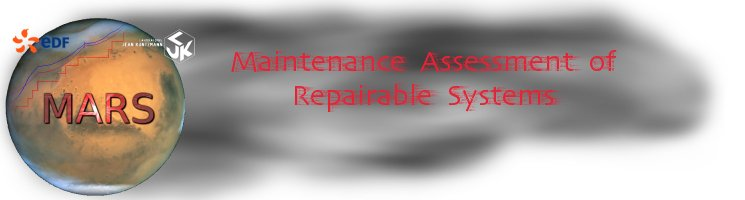
|
|
||||
|
HOST ID for using MARS When MARS is launching for the first time, a window appears asking for a serial number. This serial number is generated thanks to the specific host id of the installation machine. The host is the hexadecimal number which appears on the login field. To get it independently of MARS do the following: Notice that in case of computer with many networks (wifi, network card), MARS takes this which corresponds to interface with the lowest LANA ethernet number If you are on an Windows workstation, you can obtain the Host ID by issuing the following command at a DOS command prompt like so: C:\> ipconfig -all (The C refers to your main directory. If you are on a network, another letter may indicate your main directory. Just enter ipconfig -all after the :\>) and look for the Physical Address in the Ethernet Adapter section of the information returned (your information may vary): Windows 2000 IP Configuration Host Name . . . . . . . . . : MACHINENAME Node Type . . . . . . . . . . : Hybrid IP Routing Enabled. . : No Ethernet adapter Local Area Connection: DNS Suffix. . . . . . . . . : domain.com Description . . . . . . . . : Intel(R) PRO/100 Physical Address. . . : 00-C0-A8-F1-79-8F DHCP Enabled. . . . . : Yes Autoconf Enabled. . . : Yes IP Address. . . . . . . . . : 149.13.12.150 Subnet Mask . . . . . . . : 255.255.255.0 The Host ID is the Physical Address, without dashes (e.g.00C0A8F1798F) If you are on an Linux machine, you can obtain the Host ID by issuing the following commands at the prompt like so: /sbin/ifconfig eth0 Look for the return value that begins with "HWaddr", it is your ethernet address. (for example ) for example: HWaddr 00:40:05:16:E5:25 The Host ID is your ethernet address, without colons (e.g. 00400516E525) For a Mac OS X machine, the Host ID is the MAC Address of the built in Ethernet device (en0). To obtain this value, use Terminal in /Applications/Utilities and run the command: netstat -I en0 The Host ID is listed in the first row of the output, under the "Address" column without the colons. |